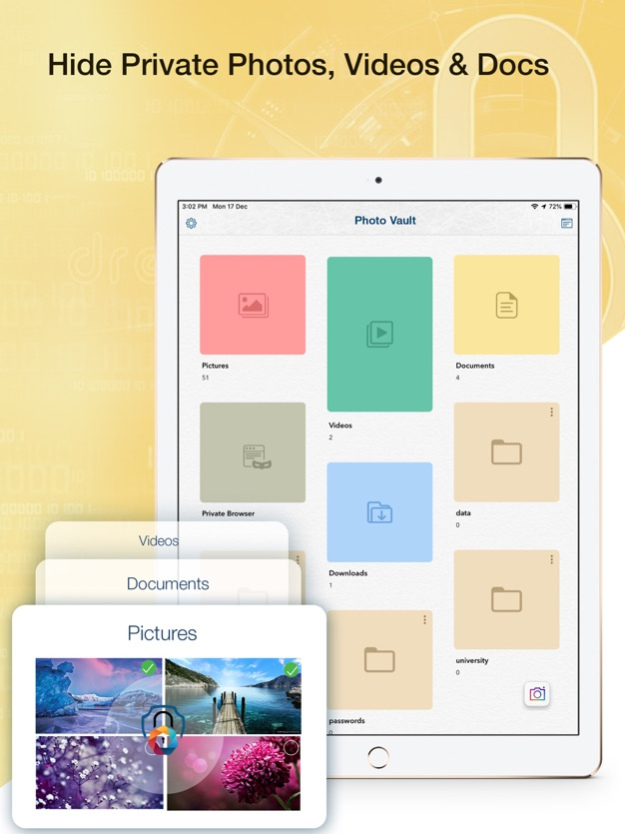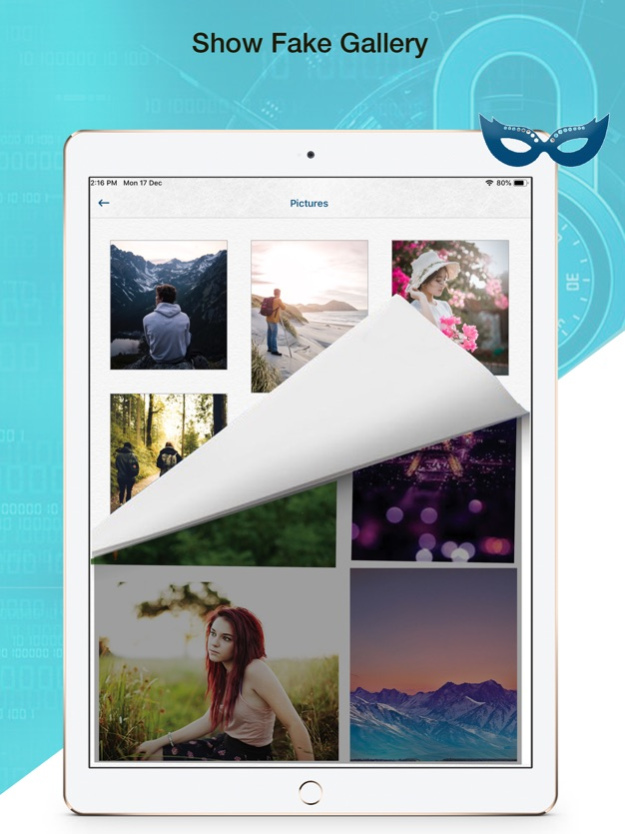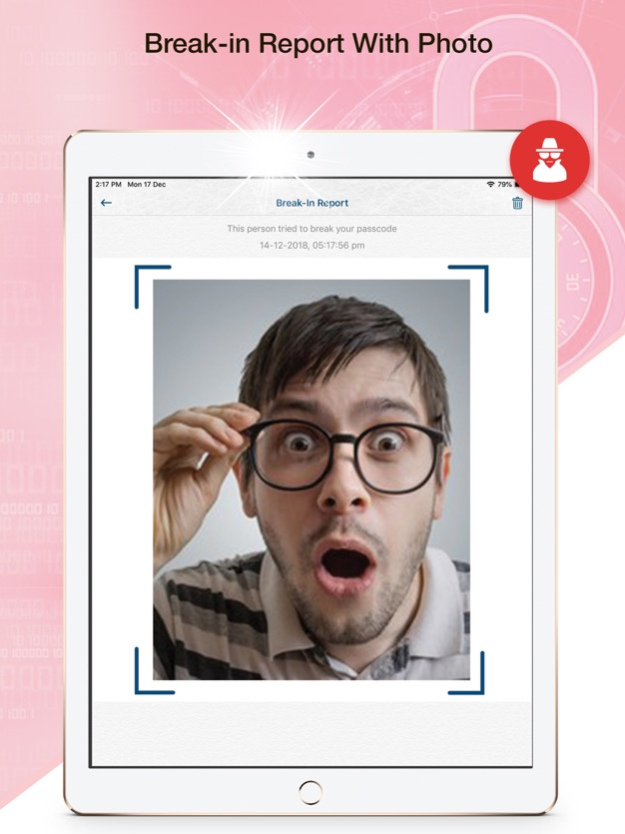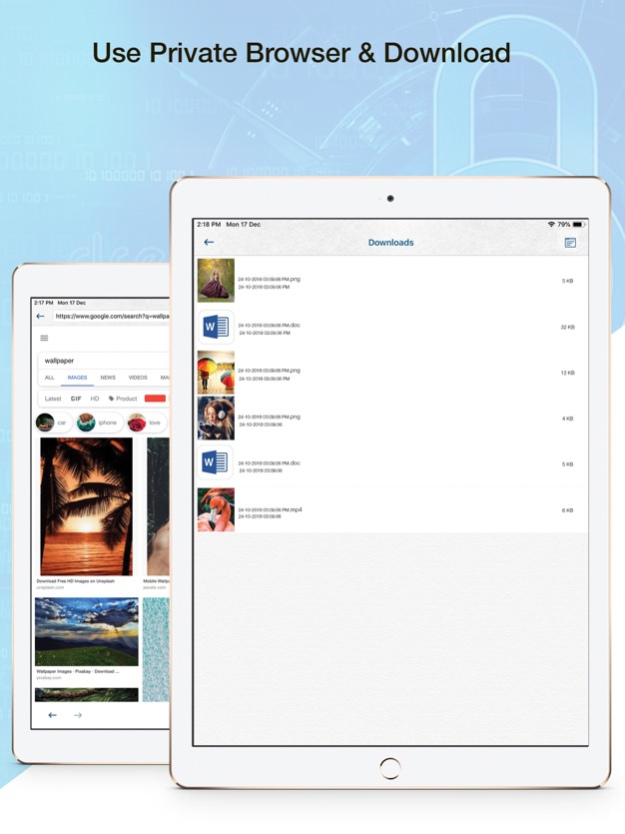Photo Vault - Hide Photos Lite 3.6
Free Version
Publisher Description
Protect and hide your personal photos, videos and documents in one place. With Photo Vault - Hide photos, you can secure your private data within the app and lock it down with PIN, touch or face ID. Photo Vault - Hide photos, gives the ultimate security from prying eyes as it uses a fake password to open decoy folders for someone snooping around, and they will only get to see dummy folders and your private data will stay private.
Use Photo Vault to hide all your secrets and access whatever you want online, without worrying about your browsing history being recorded.
This app offers you great privacy with advanced features:
• IMPORT: Import your private pictures, video and documents into the app and hide them.
• CREATE FOLDERS: Create multiple folders for your photos, videos and documents and save your private data inside them.
• NESTED FOLDERS: Create folders within folders to organize your albums.
• BUILT-IN CAMERA: Use built-in camera to take pictures and save them directly within the app that you don’t want anyone to see.
• BREAK-IN REPORTS: Find out who is spying on you and get break-in reports along with photo of intruder.
• PRIVATE BROWSER: Use private browser within the app with no worries of browsing history saved.
• DOWNLOAD FILES: Download files of any kind from private browser and save them within the app.
• FAKE LOCK: Use fake lock for data protection to trick others to show dummy folders and hide real content.
• FACEDOWN LOCK: Simply flip your phone and facedown the screen of your device and get the app locked instantly.
We would love to hear from you. If you have any questions, please email us at: support+photovault@whizpool.com
Apr 3, 2024
Version 3.6
• Improved user experience
• General bug fixes and performance improvements
About Photo Vault - Hide Photos Lite
Photo Vault - Hide Photos Lite is a free app for iOS published in the Screen Capture list of apps, part of Graphic Apps.
The company that develops Photo Vault - Hide Photos Lite is Whizpool. The latest version released by its developer is 3.6.
To install Photo Vault - Hide Photos Lite on your iOS device, just click the green Continue To App button above to start the installation process. The app is listed on our website since 2024-04-03 and was downloaded 1 times. We have already checked if the download link is safe, however for your own protection we recommend that you scan the downloaded app with your antivirus. Your antivirus may detect the Photo Vault - Hide Photos Lite as malware if the download link is broken.
How to install Photo Vault - Hide Photos Lite on your iOS device:
- Click on the Continue To App button on our website. This will redirect you to the App Store.
- Once the Photo Vault - Hide Photos Lite is shown in the iTunes listing of your iOS device, you can start its download and installation. Tap on the GET button to the right of the app to start downloading it.
- If you are not logged-in the iOS appstore app, you'll be prompted for your your Apple ID and/or password.
- After Photo Vault - Hide Photos Lite is downloaded, you'll see an INSTALL button to the right. Tap on it to start the actual installation of the iOS app.
- Once installation is finished you can tap on the OPEN button to start it. Its icon will also be added to your device home screen.